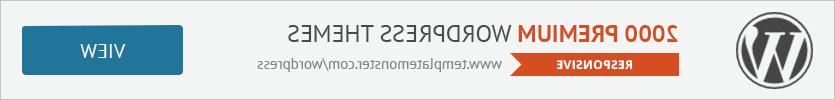- Web templates
- E-commerce Templates
- CMS & Blog Templates
- Facebook Templates
- Website Builders
JS Animated. How to change default landing page
September 11, 2012
This tutorial will show you how to change default landing page in your single HTML file template.
1. Open ‘scripts.js’ file, which is located in ‘js’ folder.
2. Locate the following line:
defHash:'#!page_splash'
You will see the ID of the landing page: page_splash
3. Copy the ID of any page from your browser address bar and paste it instead of the default ID.
For example:
defHash:'#!page_about'

Now your site starts with the about us page. This is the end of the tutorial, let us know if you have any issues.
Feel free to check the detailed video tutorial below:
JS Animated. How to change default landing page