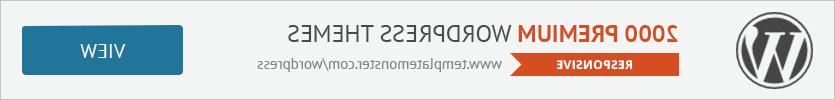- Web templates
- E-commerce Templates
- CMS & Blog Templates
- Facebook Templates
- Website Builders
JS Animated Troubleshooter. Some elements are missing locally
September 27, 2016
Working locally, once opened HTML template in your browser, some of you might have seen missing elements all over the page.
This can be slider, social icons, FontAwesome icons, menus, etc.
-
The issue is caused by external scripts that are used in the template. The issue occurs while working locally only.
Such scripts will not function locally.

-
In order to rectify the issue, you need to upload the template to any live server:

-
In case you have not parked any domain name yet and do not have a hosting place, feel free to use free Web Hosting websites for education purposes.
Once the template is uploaded to live server, the issue is resolved.

This is the end of the tutorial. Now you know how to resolve the issue with missing elements in your template.
Feel free to check the detailed video tutorial below:
JS Animated Troubleshooter. Some elements are missing locally