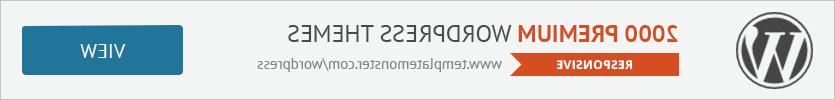- Web templates
- E-commerce Templates
- CMS & Blog Templates
- Facebook Templates
- Website Builders
osCommerce. How to manage Maximum Values
February 17, 2015
Our Support team is ready to present you a new tutorial that will become an indispensable guide for managing Maximum Values in osCommerce store.
osCommerce. How to manage Maximum ValuesIn order to change maximum values, please open your admin panel, go to Configuration -> Maximum Values.
You will see the list of values that you may change:
Selection of Random New Products – The number of random new products to display
Manufacturers List – Used in manufacturers box; when the number of manufacturers exceeds this number, a drop-down list will be displayed instead of the default list
Manufacturers Select Size – Used in manufacturers box; when this value is ‘1’, the classic drop-down list will be used for the manufacturers box. Otherwise, a list-box with the specified number of rows will be displayed.
Length of Manufacturers Name – Used in category listing; maximum length of manufacturers name to display
Length of Manufacturers Name in box – Used in manufacturers box; maximum length of manufacturers name to display
Length of Manufacturers Name in page – Used in manufacturers page; maximum length of manufacturers name to display
Length of Manufacturers Description – Used in category listing; maximum length of manufacturers description to display
Selection of Random Reviews – Number of random product reviews to display
Customer Order History Box – Maximum number of products to display in the customer order history box
New Reviews – Maximum number of new reviews to display
Products Expected – Maximum number of products expected to display
Order History – Maximum number of orders to display in the order history page
Address Book Entries – Maximum address book entries a customer is allowed to have
Page Links – Number of page links to display
Product Quantities In Shopping Cart – Maximum number of product quantities that can be added to the shopping cart (0 for no limit)
Search Results at admin pages – Displays search results on admin pages
You may change values to meet the needs of your store.
For example, in order to change "New Reviews" please follow the steps below:
Please reload the product page on your store to see the changes.
Feel free to check the detailed video tutorial below:
osCommerce. How to manage Maximum Values