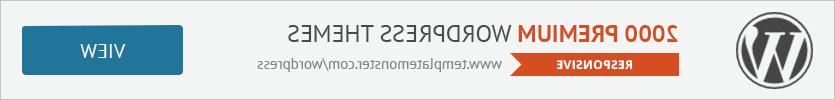- Web templates
- E-commerce Templates
- CMS & Blog Templates
- Facebook Templates
- Website Builders
JS Animated. How to change Swiper Slider height
September 27, 2016
Hi there, today we are going to find out how to manage Swiper Slider height in a JS animated template.
In order to change its height, navigate to your root folder via FTP or Cpanel and locate the file that contains Swiper Slider code, in our case it’s index.html.

Open it with any Editor. Look for the data-height property.
Change the number to the most appealing to you. For instance, let us make the slider smaller.
Save changes and check the results.
Feel free to check the detailed video tutorial below:
JS Animated. How to change Swiper Slider height