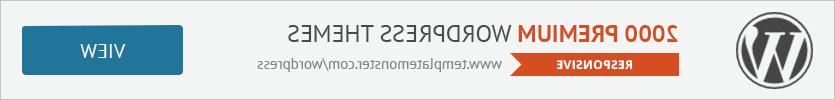- Web templates
- E-commerce Templates
- CMS & Blog Templates
- Facebook Templates
- Website Builders
osCommerce. How to manage contact form
January 29, 2015
This tutorial shows how to edit Contact form in osCommerce.
osCommerce. How to manage contact formtIn order to edit the Contact form, you should perform the following:
Log into FTP using the Filezilla or Total Commander software and your FTP credentials.
-
Navigate to includes/languages/english directory in your osCommerce installation.
-
Right click the contact_us.php file in this directory and select ‘Open with’, choose any html/php editor you prefer (Notepad++, Wordpad etc.).
-
You can edit the contact page title, the breadcrumbs title, the contact form messages and fields in contact_us.php:

-
Click File -> Save to save the changes for the contact_us.php file.
-
In order to edit the ‘Continue’ (or ‘Send’) button text in the contact form, navigate to catalog/includes/languages/english.php file on FTP.
-
Right click the english.php fil, open it with any html/php editor you prefer.
-
Use the CTRL+F hotkey to open the search form in the file and enter the ‘Continue’ button text into the Search form. Edit the ‘Continue’ button in the following code:

-
Click ‘File -> Save’ to save the changes for the english.php file.
-
The emails from the contact form are sent to the Store Owner automatically. The Store Owner email can be changed in Configuration -> My Store -> E-Mail Address in your osCommerce admin:

Feel free to check the detailed video tutorial below:
osCommerce. How to manage contact form