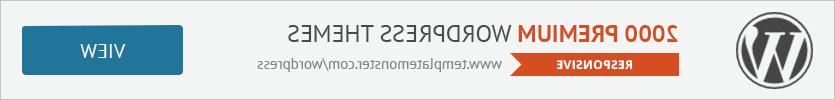- Web templates
- E-commerce Templates
- CMS & Blog Templates
- Facebook Templates
- Website Builders
ZenCart. How to edit products carousel
July 12, 2011
This tutorial will show you how to edit products carousel in ZenCart template.
- Open catalog\includes\templates\theme###\common\tpl_main_page.php file
- The carousel is developed using the unordered list layout:
Where each product is a list item:
Let’s see what each tag defines:
Here you can change the carousel image and image link. To replace the carousel images upload your product images to the catalog\includes\templates\theme###\images directory and change the image root ‘images/pic2.jpg’ in the code above.
To change the description edit:
Model Name:
Virgin Mobile - Samsung Intercept. Red.
Description:
Lorem ipsum dolor sit amet, consectetur adipisicing elit, sed do eiusmod tempor
$500
Encididunt ut labore et dolore magna aliqua. Ut enim ad minim veniamquis